Showing Digital Theatre+ video content with Apple TV
Digital Theatre+ supports Apple AirPlay from iOS and macOS devices using the native Safari browser.
Casting video using Apple AirPlay
Pre-requisites
- Your Mac/iOS device and Apple TV device are on the same network
- You are using the Safari browser on your device
Instructions
- On your Mac/iOS device, navigate to the video you want to cast to your Apple TV
- In the video player, start the video
- Click the AirPlay icon in the bottom right hand corner of the video player
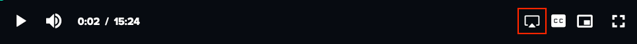
- Select the device that you wish to play video on
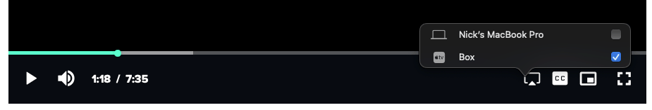
- The video will now be displayed on, and the audio played from, the connected device instead of your iOS or macOS device.
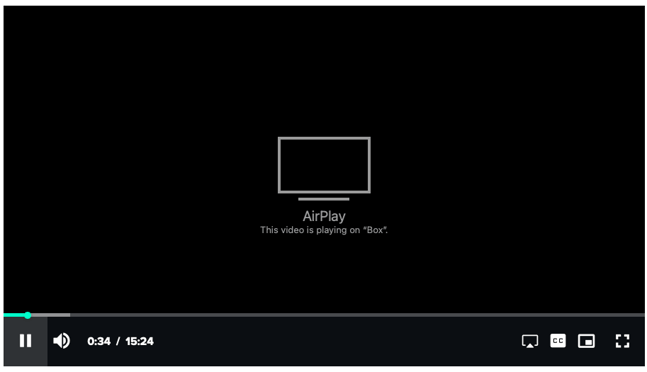
- You can control playback from either the connected device or your iOS or macOS device
Known Issue with Lack of Subtitling on Airplay Target Devices: Due to technical limitations of AirPlay, Digital Theatre+ is unable to provide subtitles via Apple AirPlay and, whilst options may appear in the interface on the device, subtitles will not appear.
If you require subtitles whilst playing back content on Digital Theatre+ then we would recommend you either disconnect from AirPlay and view the resource on your device or, alternatively, that you project our content via a cabled HDMI connection.
Screen Mirroring
Screen Mirroring is a feature of Mac OS which lets you send what’s appearing on your Mac screen to an HD Television wirelessly via an Apple TV device. Video is usually displayed on both screens, whilst sound would be heard only from the Television.
Known Issue with Screen Mirroring: Given that Digital Theatre+ provides protected content, Screen Mirroring is not expected to work due to browser limitations beyond DT+ control.
More specifically, current versions of web browsers restrict the ability to Screen Mirror any content encrypted by DRM (Digital Rights Management).
When attempting to play audio-visual content protected by DRM via Screen Mirroring, sound will be heard however video will not appear.
We recommend using Apple AirPlay or a physical HDMI connection to project our content to another device.
![dtplus-logo-1.png]](https://support.digitaltheatreplus.com/hs-fs/hubfs/dtplus-logo-1.png?width=70&height=70&name=dtplus-logo-1.png)