Frequently asked questions about Digital Theatre+
A list of frequently asked questions and answers
What devices, operating systems, and web browsers are supported?
- Devices: Computers and mobile/tablet devices running supported operating systems and web browsers. Other devices (such as SMART TVs with web browsers) may work, however are not tested.
- Operating systems: current versions of Microsoft Windows, Apple MacOS, iOS and Android. Linux is also expected to work, however is not tested.
- Web browsers: current versions of Microsoft Edge, Mozilla Firefox, Google Chrome and Safari. Other browsers that support playback using Encrypted Media Extensions are also expected to work, however are not tested.
- Safari 13 and later is expected to work.
- Chrome 80 and later is expected to work.
Are additional plugins or software required?
- No additional software or plugins are required.
- JavaScript must be enabled (it is by default).
- Encrypted Media Extensions for media playback must be enabled (it is by default).
What bandwidth is required?
- To stream a video in HD requires around 5Mbps, ideally more than 10Mbps.
- Lower quality video can be streamed with 1-2Mbps
Is Casting supported?
- Yes, casting using Apple AirPlay or ChromeCast is supported, however it is not frequently tested, so if you encounter any issues, please let us know.
Is the application cloud hosted or installed on an "on-premise" server?
- Cloud hosted
What domains do I need to permit access to?
- Refer to What domains do I need to permit?
What IP addresses do I need to permit access to?
- We use dynamic IP assignments, and as such, do not provide a fixed set of IP addresses. Please refer to What domains do I need to permit for further information.
What network ports do I need to permit?
- Standard ports used for web browsing, TCP 80 and 443
What underlying infrastructure and software-as-a-service (SAAS) providers are used?
- AWS (Website and Media Streaming)
- Contentful (Content Management)
- Okta (Authentication)
- Cirrus (Federated SAML)
- Castlabs DRMToday (Content Protection)
Where is Digital Theatre+ hosted geographically?
- The Website and Video are distributed using AWS CloudFront. When you request a page or video from Digital Theatre+, it will delivered from the AWS CloudFront location closest to you. See also: More information about our Content Delivery Network
- The Non-Video Content (Text, Images, PDFs) of the website are distributed using Contentful's CDN (which uses Fastly). When you load a page from Digital Theatre+, the text, images and PDFs will be delivered from the Fastly location closest to you. See also: More information about our Content Delivery Network
- Authentication (Okta and Cirrus) and Content Protection (Castlabs DRMToday) services are hosted in the US using AWS.
What do end-users use to access Digital Theatre+?
- Web browser - see also: What devices, operating systems, and web browsers are supported?
Will students need to be rostered?
No.
Is Digital Theatre+ FERPA/COPPA certified?
No, we have not sought certification. See also: License and Terms of Use Agreement (US)
What personal information is collected by Digital Theatre+
Please see: What personal data is collected by edu.digitaltheatreplus.com and how long is it kept for?
What authentication methods can be used for Single Sign On?
Digital Theatre+ supports SAML 2. See also: Setting up Single Sign On using SAML 2
Users can also be added, by Digital Theatre+, using email addresses, and setting their own password.
Where can I find product support information?
https://support.digitaltheatreplus.com provides support articles and contact information.
How do SSO users access Digital Theatre+?
Either:
- By clicking a SAML Deeplink you placed on your portal, intranet or learning management system,
- Signing in at https://edu.digitaltheatreplus.com using an email address. The email domain is recognised by Digital Theatre+ and your user is redirected to your Identity Provider for authentication.
How are users provisioned/deprovisioned?
Using SAML Single Sign On:
- Users are provisioned "just in time" when authenticated by your SAML Identity Provider
Using Username and Password:
- Users are created in our Identity Service by our staff, either manually or using a CSV file of email addresses that you upload to https://secure.digitaltheatreplus.com
- Users receive an activation email, which contains a link allowing them to active their account and set a password.
Users are deleted (deprovisioned) after 13 months of inactivity.
How are levels of access assigned within the system to users?
At the time of writing, key users can be assigned Administrator roles, which enable management of Content Controls. See https://support.digitaltheatreplus.com/content-controls for more information.
How are users typically licensed?
- Most commonly an organisation-wide license is used, allowing all staff and students access who belong to your organisation.
- When using SSO, you are able to restrict who is permitted to sign in via permissions in your Identity Platform.
Does Digital Theatre+ send emails using customer email domains?
- No. Digital Theatre+ does not send emails using your email domain, and does not require DKIM, DMARC or SPF to be configured.
Further information
More information about our Content Delivery Network
We distribute our website application and video via Amazon CloudFront. Amazon CloudFront peers with thousands of Tier 1/2/3 telecom carriers globally, is well connected with all major access networks for optimal performance, and has hundreds of terabits of deployed capacity.
To deliver content to end users with lower latency, Amazon CloudFront uses a global network of 225+ Points of Presence (215+ Edge locations and 13 regional mid-tier caches) in 90 cities across 47 countries. Amazon CloudFront Edge locations are located in:
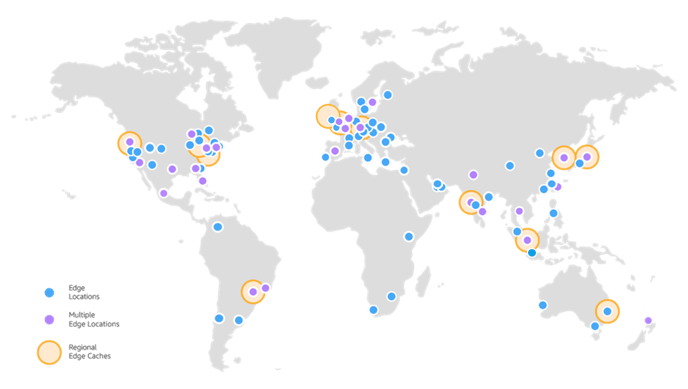
North America
Edge locations: Ashburn, VA (6); Atlanta, GA (6); Boston, MA (3); Chicago, IL (6); Dallas/Fort Worth, TX (6); Denver, CO (2); Hayward, CA; Hillsboro, OR (3); Houston, TX (4); Jacksonville, FL; Los Angeles, CA (5); Miami, FL (4); Minneapolis, MN; Montreal, QC; New York, NY (2); Newark, NJ (7); Palo Alto, CA; Philadelphia, PA (2); Phoenix, AZ (2); Salt Lake City, Utah; San Jose, CA (2); Seattle, WA (3); Toronto, ON (2); Vancouver, BC ; Querétaro, MX (2)
Regional Edge caches: California; Ohio; Oregon; Virginia;
Europe
Edge locations: Amsterdam, The Netherlands (2); Athens, Greece; Berlin, Germany (2); Brussels, Belgium; Bucharest, Romania; Budapest, Hungary; Copenhagen, Denmark; Dublin, Ireland; Dusseldorf, Germany; Frankfurt, Germany (10); Hamburg, Germany; Helsinki, Finland; Lisbon, Portugal; London, England (9); Madrid, Spain (3); Manchester, England (2); Marseille, France; Milan, Italy (3); Munich, Germany (2); Oslo, Norway; Palermo, Italy; Paris, France (5); Prague, Czech Republic; Rome, Italy; Sofia, Bulgaria; Stockholm, Sweden (3); Vienna, Austria; Warsaw, Poland; Zagreb, Croatia; Zurich, Switzerland (2)
Regional Edge caches: Dublin, Ireland; Frankfurt, Germany; London, England
Asia
Edge locations: Bangalore, India (3); Bangkok, Thailand (2); Chennai, India (4); Hong Kong, China (3); Hyderabad, India (3); Jakarta, Indonesia; Kolkata, India (2); Kuala Lumpur, Malaysia (2); Mumbai, India (4); Manila, Philippines; New Delhi, India (5); Osaka, Japan; Seoul, South Korea (4); Singapore (4); Taipei, Taiwan(3); Tokyo, Japan (16)
Regional Edge caches: Mumbai, India; Singapore; Seoul, South Korea; Tokyo, Japan
Australia & New Zealand
Edge locations: Auckland, NZ (2); Melbourne, AU (2); Perth, AU; Sydney, AU (4);
Regional Edge caches: Sydney
South America
Edge locations: Bogota, Colombia; Buenos Aires, Argentina; Rio de Janeiro, Brazil (2); Santiago, Chile; São Paulo, Brazil (2)
Regional Edge caches: São Paulo, Brazil
Middle East
Edge location: Dubai, United Arab Emirates; Fujairah, United Arab Emirates; Manama, Bahrain; Tel Aviv, Israel
Africa
Edge locations: Cape Town, South Africa; Johannesburg, South Africa; Nairobi, Kenya
China
Edge locations: Beijing; Shenzhen; Shanghai; Zhongwei
Further information about Amazon CloudFront can be found on the Key Features page on Amazon's website.
We distribute our non-Video content via Contentful, which uses Fastly's CDN. At the time of writing, the Fastly network map is:
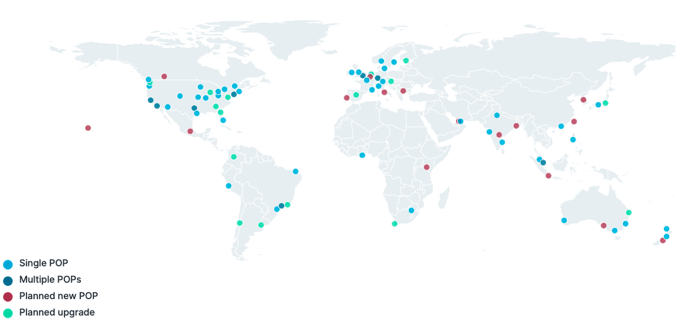
Further information about the Fastly CDN can be found on the Network Map page on Fastly's website.
![dtplus-logo-1.png]](https://support.digitaltheatreplus.com/hs-fs/hubfs/dtplus-logo-1.png?width=70&height=70&name=dtplus-logo-1.png)