How to resolve issues loading PDF documents
If you encounter issues loading PDF documents, it's usually due to your network and you'll need to speak to your IT team for help
Here's some information you can provide to your IT team to assist them in resolving the issue for you.
The PDF Viewer displays the message: Failed to fetch
What happens
The PDF Viewer displays an error message "Failed to fetch"
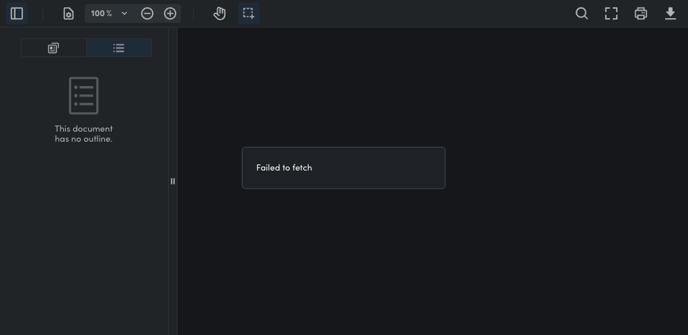
Why this has happened
Your computer or network has blocked connections to https://assets.ctfassets.net. This is the Content Delivery Network used to host our PDF documents.
How to resolve the issue
Speak to your IT team or Network administrator ask them to ensure that you are permitted to connect to https://assets.ctfassets.net
The PDF Viewer displays a loading symbol
What happens
The PDF Viewer loads and displays a circle and the PDF document is not displayed.
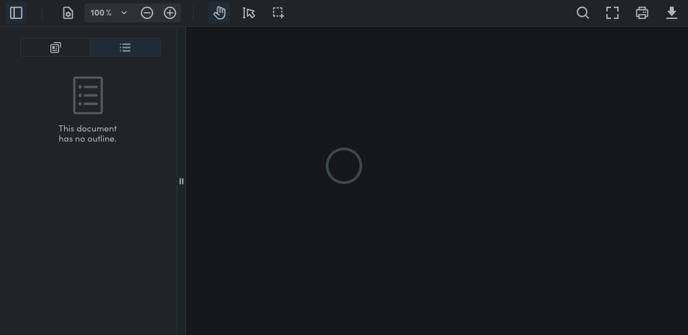
Why this has happened
Your computer or network has blocked connections to https://auth.pdfjs.express. This is the domain that validates our license key for displaying PDF documents.
How to resolve the issue
Speak to your IT team or Network administrator ask them to ensure that you are permitted to connect to https://auth.pdfjs.express
See also
To ensure you don't experience further issues, ask your IT team or Network administrator to ensure that all the domains listed on the What domains do I need to permit? page are not blocked.
![dtplus-logo-1.png]](https://support.digitaltheatreplus.com/hs-fs/hubfs/dtplus-logo-1.png?width=70&height=70&name=dtplus-logo-1.png)