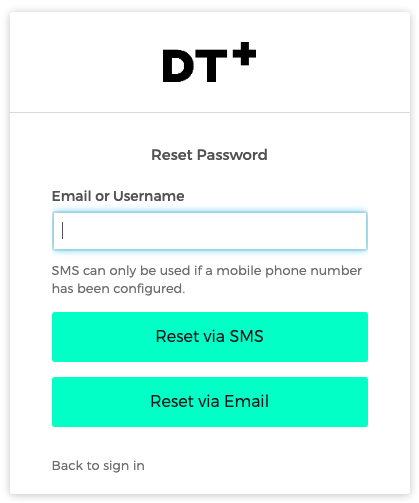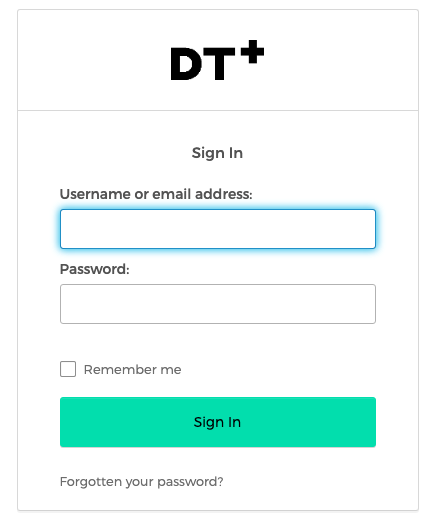What to do if you're having issues signing in to Digital Theatre+
How to resolve issues that may arise when signing in to Digital Theatre+
Depending on how you sign in to Digital Theatre+, you may be able to resolve the issue yourself.
You may:
- Be using a password unique to Digital Theatre+, with a valid email address
- Be using a password unique to Digital Theatre+, without a valid email address
- Be using a single set of credentials provided by your organisation (single sign on)
- Be wanting to bypass the single sign on set up by your organisation
- Be authenticated by IP Address, possibly using a proxy which uses IP Authentication.
If you use a password unique to Digital Theatre+
If you have a login that is associated with your email address
You can start the "forgot password" process here: https://auth.digitaltheatreplus.com/signin/forgot-password.
- Enter your email address and click "Reset via Email"
- You will receive an email containing a link to Reset Password. You must complete this within the time shown under the link. Click the Reset Password link.
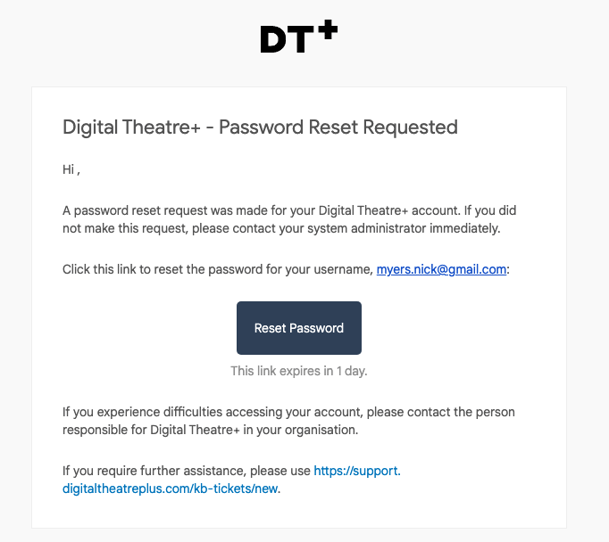
- Enter your new password, and click Reset Password
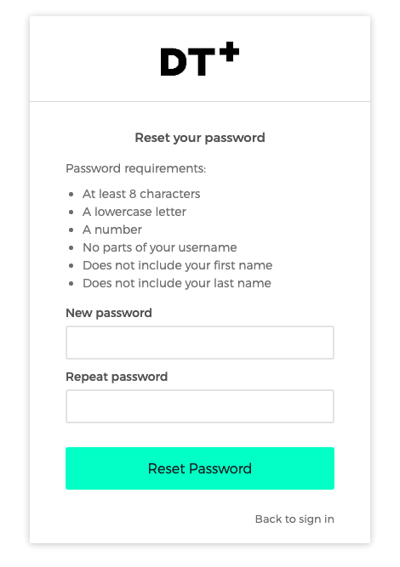 If you have a login that is not associated with your email address
If you have a login that is not associated with your email address
For legacy reasons, some customers use a login that is not associated with a valid email address. Password recovery for these logins can only be completed by our Customer Service team.
- If you require a password reset for a legacy login, please submit a request to our Support Team.
If you use a single set of credentials to access many services, including Digital Theatre+
By default, during sign in, the domain of the email address you enter, the bit after the @ symbol, is used to determine whether or not to redirect you to an Identity Provider.
If your organisation has setup Single Sign On, you will be redirected to your organisation's Identity Provider to authenticate with the credentials provided to you by your organisation.
If you encounter an issue during the sign in process, you may need to speak to your IT representative or our Customer Service team. To determine who to speak to, when the issue occurs, look at your web browser's address bar:
- If the address contains digitaltheatreplus.com then please submit a request here: https://support.digitaltheatreplus.com/kb-tickets/new
- Otherwise, please contact your local IT support representative for further assistance.
If your organisation has set up Single Sign On, however you need to sign on using a password unique to Digital Theatre+
By default, during sign in, the domain of the email address you enter, the bit after the @ symbol, is used to determine whether or not to redirect you to an Identity Provider.
If your organisation has setup Single Sign On, however you don't want to use Single Sign On to sign in, and would like to use the password that Digital Theatre+ has for you, you can bypass the Single Sign On process as follows:
Check the box Skip SSO check under the Sign In form
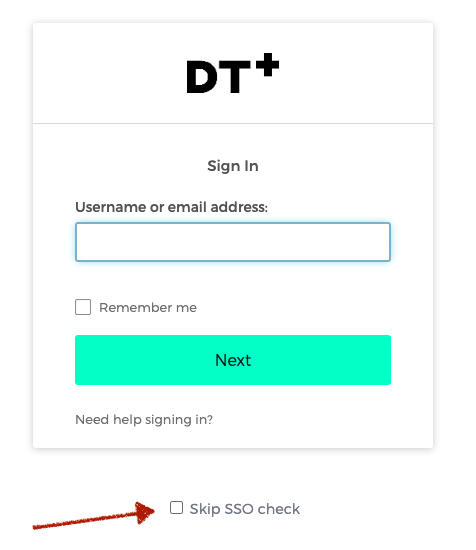
Enter your email address and the password you set on your Digital Theatre+ account, and click Sign In.
If you are authenticated by IP Address, or are using a Proxy
If Digital Theatre+ is not recognising your IP Address, please check the bottom right corner of the page, and confirm that the IP Address displayed is within the range of IP Addresses associated with your organisation.
If it is not, please speak to your local IT representative to determine why you browser is not connecting to Digital Theatre+ via your organisation's IP Address range.
If the IP Address is within your organisation's IP Address range, please provide the IP Address shown on the page, and submit a request here.
Need more help?
Please contact Customer Support.
![dtplus-logo-1.png]](https://support.digitaltheatreplus.com/hs-fs/hubfs/dtplus-logo-1.png?width=70&height=70&name=dtplus-logo-1.png)