Send additional information about users using Google Workspace
You can send additional information, such as whether a user is a Student or Teacher, or the Student Grade/Year or the Location/School by configuring additional attributes in your Google Workspace
Instructions
- Go to your Google Workspace Admin Console
- Go to Apps > Web and Mobile Apps > and select the App you created for DT+
- Go to SAML Attribute Mapping
- Click Add Mapping
- Select the field containing the information you want to send (the Google directory attribute)
- Enter a name for the "App attribute" (text only, no spaces or punctuation, e.g. "role").
- Repeat steps 4-6 for additional attributes
- Click Save
-
Reply to the support email thread with the "App attribute" name (e.g. "role") and possible values (e.g. "student", "teacher", "staff" etc.)
-
Or if you have not started the process, open a new request via https://sso.digitaltheatreplus.com
You can also send Group membership, if that helps identify your users, you will need to tell us the structure of your groups, as DT+ will receive this as "/root/group/group".
Our system can't support partial matches, and we will need the full list of the groups that will access the site. For example:
"/root/group/group1"
"/root/group/group2"
"/root/group/group3"
What does Digital Theatre+ do with this information?
- We will create rules on DT+ to match the information you send when the user signs in, and place the user in the appropriate group.
Screenshot showing organisational unit path being sent as orgUnit attribute.
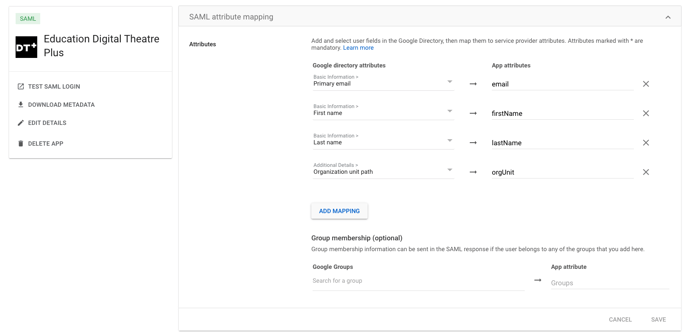
![dtplus-logo-1.png]](https://support.digitaltheatreplus.com/hs-fs/hubfs/dtplus-logo-1.png?width=70&height=70&name=dtplus-logo-1.png)