New Feature: Sharing Controls
We have introduced new functionality to the Digital Theatre+ platform to allow you to more easily share content with your students.
When you click 'Share' on a Digital Theatre+ resource, a link is generated for you to copy and send to your students.
You are able to pre-set a start time for this link when sharing an audio-visual resource, meaning you can focus attention on a specific section of the video if you wish to.
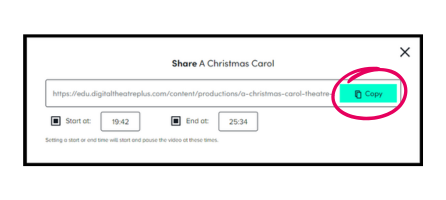
If you click 'Share' whilst watching a video, the field 'Start at' will be populated automatically with the "minute:second" position you are currently at.
The 'Start at' and 'End at' times can easily be changed to select the time frame you want to highlight when sharing.
After you have selected the correct times, the 'Copy' option will give you the link to paste elsewhere to send to your students or colleagues.
Customer accessing via Proxy: We currently don't have the option to automatically include the Prefix of a proxy to generate a proxy link from the Share feature.
Customers must manually add the proxy prefix to our stable URL if they share the content with others.
![dtplus-logo-1.png]](https://support.digitaltheatreplus.com/hs-fs/hubfs/dtplus-logo-1.png?width=70&height=70&name=dtplus-logo-1.png)