Error message: Something went wrong. Please contact your administrator - is displayed
If you see the error message "Something went wrong. Please contact your administrator" this may indicate that your web browser is unable to connect to Digital Theatre+ systems
Problem
When you request a content item, if you encounter the following error, it indicates that your web browser is unable to connect to the Digital Theatre+ Content Management System.
Example screenshot
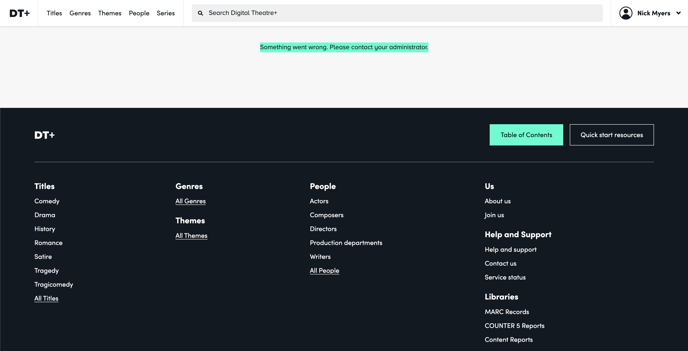
Investigation
We will use the network log in your web browser to see if there are any requests that are failing.
In Chrome, the network logs are part of the browser’s Dev Tools. To access the Network log tabs, simply click Control+Shift+I (Windows/Linux) or Command+Option+I (Mac).
Once you have opened the network log, refresh the page and examine the log entries to identify which requests fail. Failed requests are shown in red text.
For each failed request (for each unique domain), right click the entry, and select Copy > Copy link address and paste these somewhere you can send to your IT department.
Example screenshot
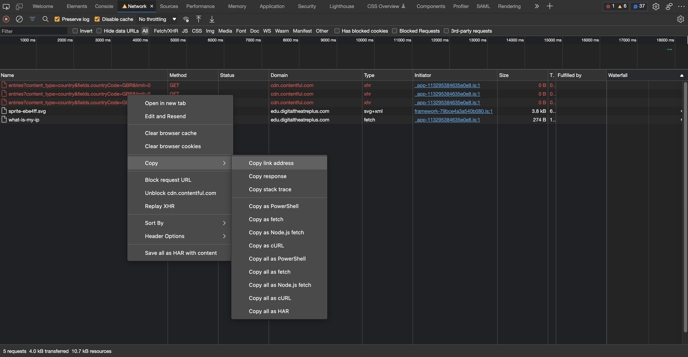
Resolution
Once you have identified the domains that your browser is unable to reach, and your IT team have unblocked them for you, the issue should be resolved and the error message should no longer appear.
If you continue to experience this error, and are unable to identify any domains that your browser cannot communicate with, please contact our support team.
![dtplus-logo-1.png]](https://support.digitaltheatreplus.com/hs-fs/hubfs/dtplus-logo-1.png?width=70&height=70&name=dtplus-logo-1.png)