Where can I download a list of all the content on Digital Theatre+?
This article explains how you can download an up-to-date list of all the content available on the platform, along with useful information on production dates, creative teams, themes, content guidance and more!
How do I download and view the content records?
If you scroll down to the footer on any page on the Digital Theatre+ platform, you will find 'Content Reports' within our Libraries section, as highlighted below.
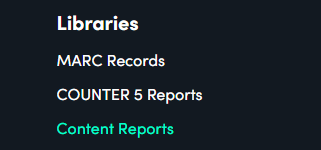
Clicking on this link will download three .TSV (Tab Separated Values) data files are labelled as follows:
- gbr
- usa
- worldwide
You should refer to the file relevant to your institution's location, as the content available to you on Digital Theatre+ may vary very slightly depending on local licensing restrictions.
Please note: Canadian customers should refer to the file labelled 'usa'.
The .TSV file needs to be imported into a spreadsheet program, such as Microsoft Excel, Google Sheets or similar, to be viewed properly.
What is included in the records?
The records provide the following information, where available, for the content on the Digital Theatre+ platform:
- Content Title
- Production Company
- Production Date
- Date First Available on DT+
- URL
- Media form and Type of resource
- Content Category
- Genres, Themes and Periods
- Forms of Practice
- Content and Health Guidance*
- Creative Team, including Directors, Writers, Authors et al.
*For more details on our content guidance and how we classify content with adult themes, please see our written article on this topic or watch our short support video.
What about when new content is added?
As you may be aware, we are continually publishing new and exciting content to the Digital Theatre+ platform.
As such, these records are automatically updated daily at 1am GMT to reflect the latest content on the site.
You may wish to redownload them regularly so you can stay up-to-date with everything new.
![dtplus-logo-1.png]](https://support.digitaltheatreplus.com/hs-fs/hubfs/dtplus-logo-1.png?width=70&height=70&name=dtplus-logo-1.png)